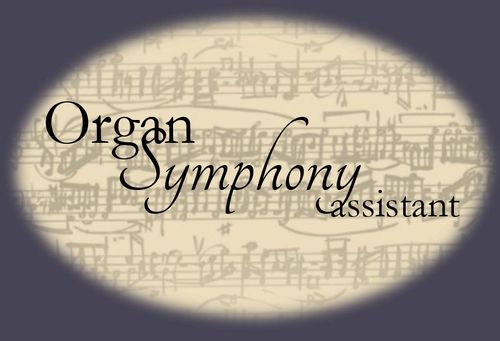1. ORGAN
You will need access to a church or home organ. Organ Symphony Assistant audio files are available in many different styles from the Baroque to the Modern so an instrument with a comprehensive stoplist will make the OSA experience more enjoyable.

2. SHEET MUSIC
It is important to learn the score well before starting to play it with the ensemble. OSA will supply a PDF copy of the score for learning purposes, many with visible orchestral cues and click track staves.

4. PLAYBACK SYSTEM
Your playback system can be as simple or elaborate as you like, anything from headphones to a full PA system.